Step 1: Go to M-PESA on your phone
Step 2: Select Lipa na M-pesa option in the drop-down
Step 3: Select the Pay Bill option
Step 4: Enter the business number 206206
Step 5: asks for account number, which is automatically generated based on the service you used.
Step 6: Enter the amount, which was generated as an invoice.
Step 7: Enter M-pesa Pin Number and Press Send
Payment Details 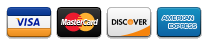
Nullam id dolor id nibh ultricies vehicula ut id elit. Cras justo odio, dapibus ac facilisis in, egestas eget quam. Donec id elit non mi porta gravida at eget metus.